3.2 Feature Engineering
There are many algorithms for feature engineering and feature testing. We will explore one of them here. The process described below will be applicable to all feature engineering algorithms available in Momentum.
Pearson’s Chi-Squared Testing
To perform hypothesis testing using Pearson’s Chi-squared algorithm, the steps are:
- Under the Machine Learning section, expand “Feature Engineering” and click “Features Home”
- In the next page, select the algorithm, Pearson’s Chi-squared and fill out the form.
- Provide a comma separate list of feature names and the dependent variable. Ensure these fields have numeric data.
- Save by clicking the Submit button. This will create a rectangular widget with the name you specified.
- Expand the data item, such as Ingester, from the left side menu panel, click the ingester to bring it on the main panel. This will create another rectangular widget with the ingester name on it.
- Join the ingester widget to the Chi-squared config widget. First click the “Out” of ingester box, and then click the “In” of the Chi-squared box. Click to save. Refer to Figure 3.9 to see an example.
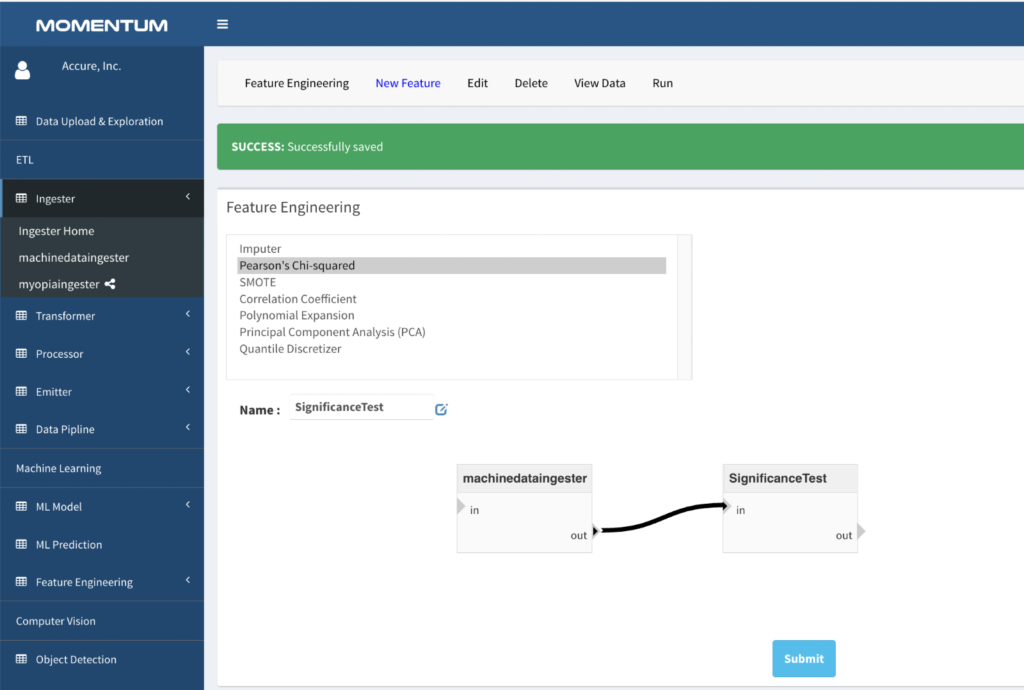
Figure 3.9: Pearson’s Chi-squared test setup
- From the Feature Engineering home page, select the configuration you just created, and click “Run” button.
- Click “Feature Engineering” at the top menu bar to refresh the page to see the running status.
- Click Logs to see the log messages.
- After the execution is successful, you can explore the output by clicking the “View Data” or from the Data Upload and Exploration section.
Figure 3.10 shows the output of Chi-squared test of the machine failure data we used in this example. Scroll to the right to see the full result.

Figure 3.10: Chi-squared test of hypothesis